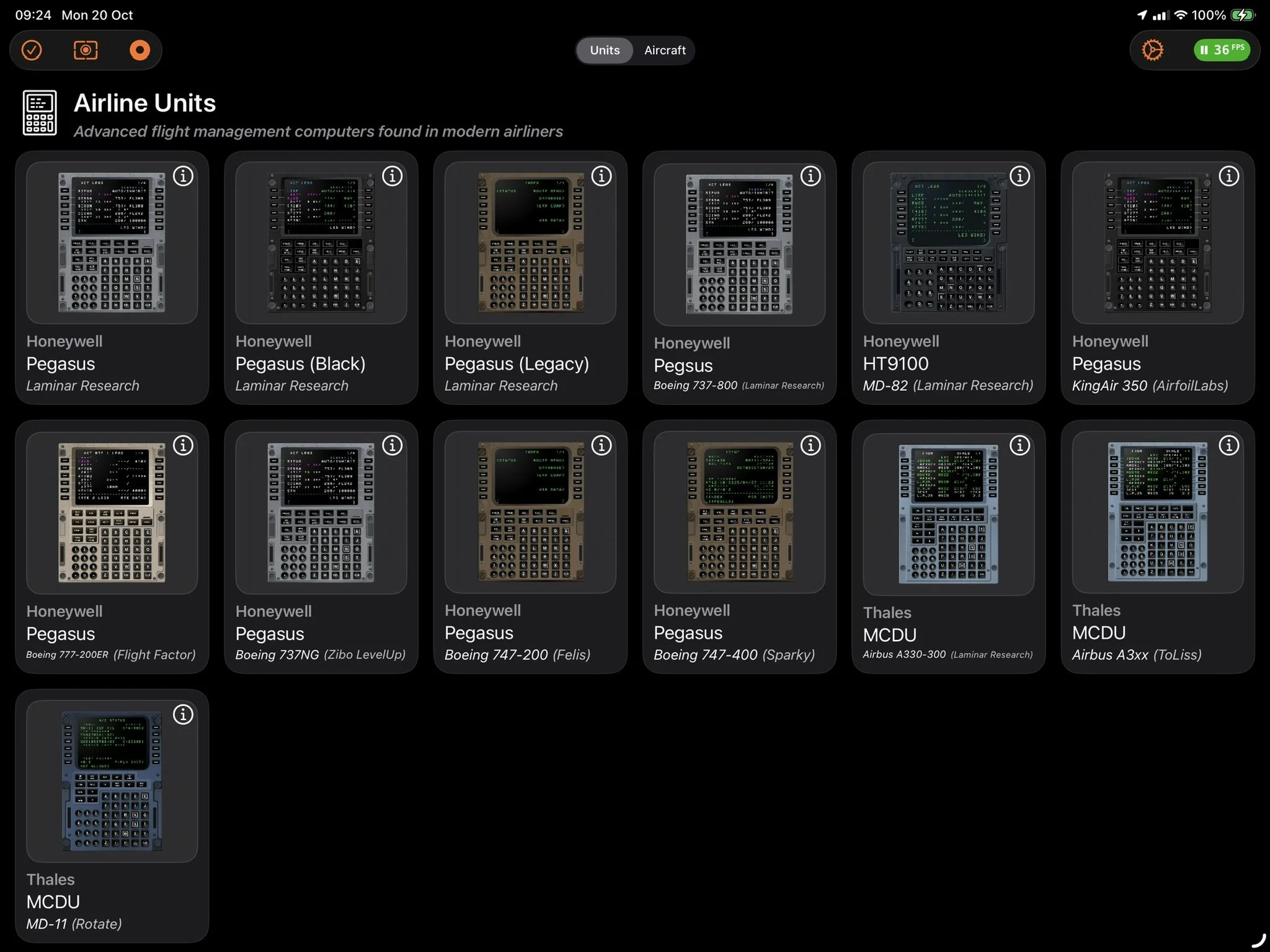
Connected precision
Operate your Flight Management computer in real time with seamless X-Plane integration.
Zero setup, automatic aircraft detection, instant response.
From a 737 CDU to an Airbus MCDU, everything just works.
Native. Fast. Real.
Unlike browser-based FMC panels, Flight Deck FMS is a fully native app designed exclusively for iPad.
It delivers smooth interaction, crisp visuals, and instant response — built with the same custom avionics engine that powers Flight Deck ONE.
No web pages. No lag. Just a true, touch-ready flight management experience.
Multiple units, one app
Flight Deck FMS includes six core models covering more than twenty avionics variants — all built to match the behavior, layout, and quirks of their real counterparts.
Supported families:
Thales MCDU — on Airbus A3xx and MD-11
Honeywell Pegasus FMC — on Boeing 737, 747, 777, and other
Honeywell Primus 2000 — as used in the Citation X and business jets
Universal UNS-1 — found in regional and turboprop aircraft
Collins CDU-6200 — found in regional and business jets
INS systems — Delco Carousel CIVA and Litton LTN-92
Each model automatically adapts to the aircraft you load in X-Plane, with correct layout, display fonts, and button logic — modern or legacy, airline or GA.
Compatibility
Fully compatible with:
Laminar Research default aircraft (737-800, A333, MD-82 and Citation X)
Major third-party aircraft, including Zibo/LU 737, ToLiss Airbus, FlightFactor 777v2, Rotate MD-11, Felis 747 Classic, Sparky 747-400, Q4XP, Challenger 650 and more to come.
Your iPad instantly becomes the right unit for the right cockpit — no configuration needed.
Single, dual and triple CDU mode
Reproduce the full flight deck environment.
Display both captain and first officer units on the same screen, or focus on a single FMS for compact setups.
Where available, also the third CDU is supported.
Legacy meets modern
From Delco Carousel CIV-A and Litton LTN-72 INS to advanced Honeywell FMCs and Airbus MCDUs,
Flight Deck FMS adapts its style to the aircraft — bringing era-correct realism to every flight.
Free for starters
Test the feel of a real FMS.
Navigate menus, view live data, and use line-select and commands keys.
Unlock full keypad and data entry when you’re ready for the complete experience
Standard Edition
Default Laminar FMC and MCDU
Plus Edition
More styles, third party Aircraft, CIVA and LTN-92 INS, and more…
See it in action
Let’s see how easy is to use Flight Deck FMS to operate the Primus 2000 FMC on the Laminar X.
Requirements
iPadOS 17.5+
X-Plane desktop (macOS/Windows/Linux)
Same local Wi-Fi for device and simulator
Need help? Checkout our Support Page.
